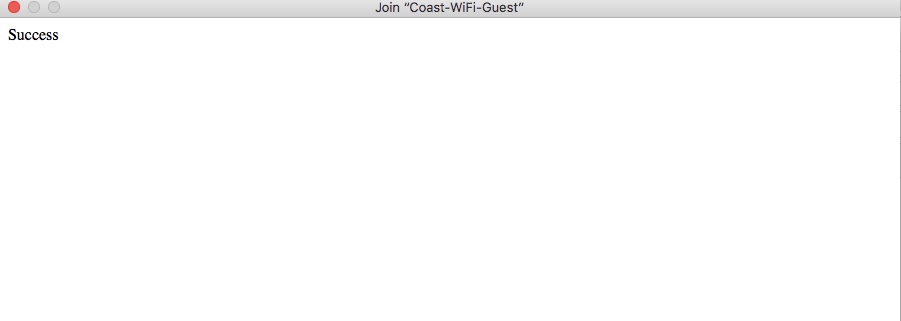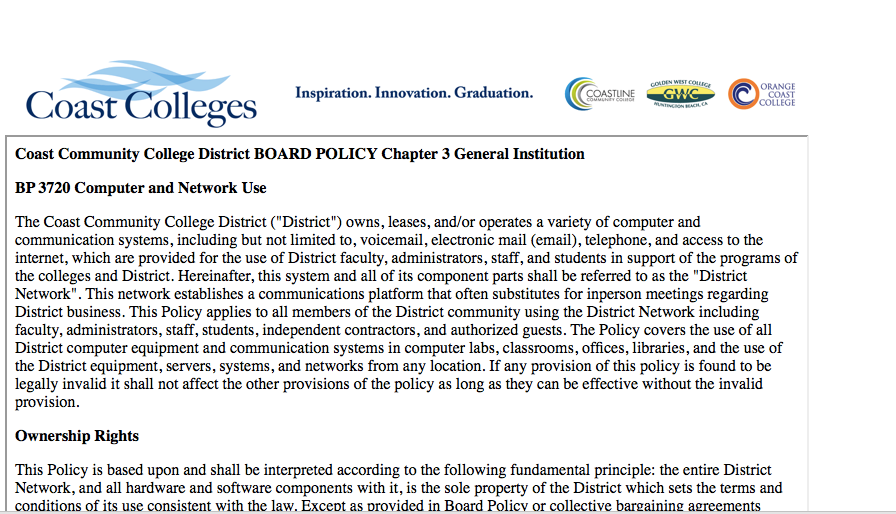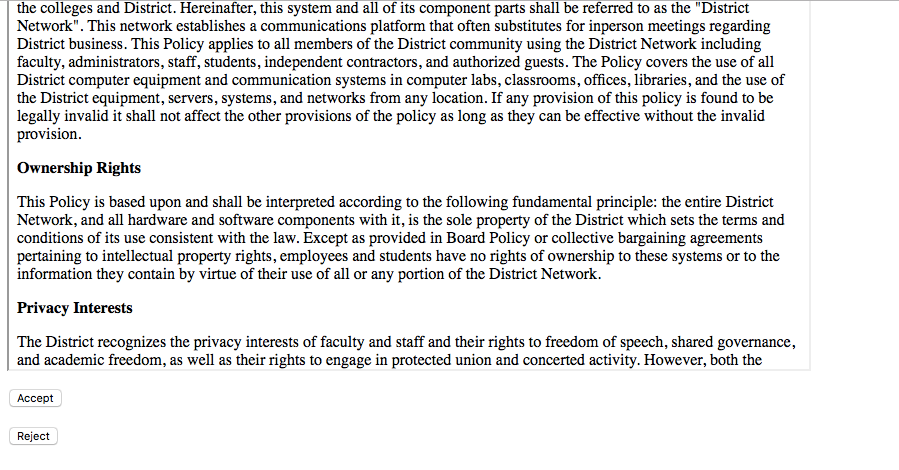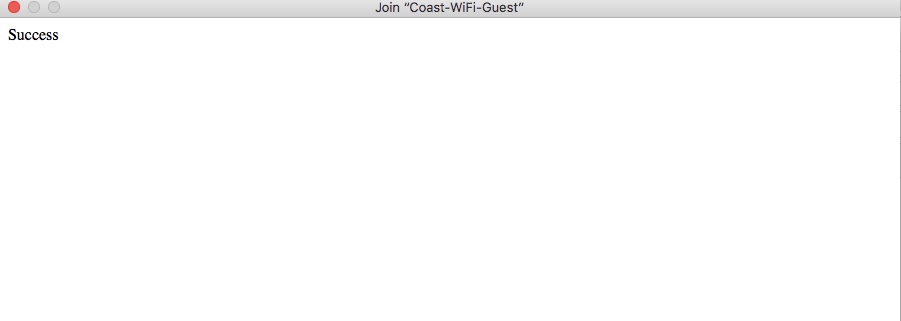Home »
About Us »
Wi-Fi Instructions for Guests
Wi-Fi Instructions for Guests
***NOTE: Guest wireless is designed to easily grant a "visitor" access to a wireless internet connection. Visitors are isolated from the main network and not allowed access to local network resources, such as printers and drive shares. 1. Go to the wireless network settings on your device and select the
Coast-WiFi-Guest network. Open your browser and you should see a message like this:
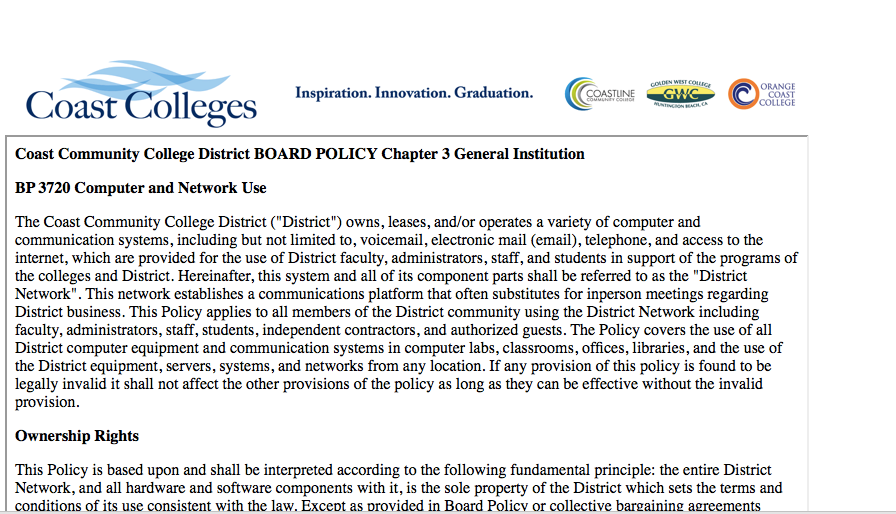
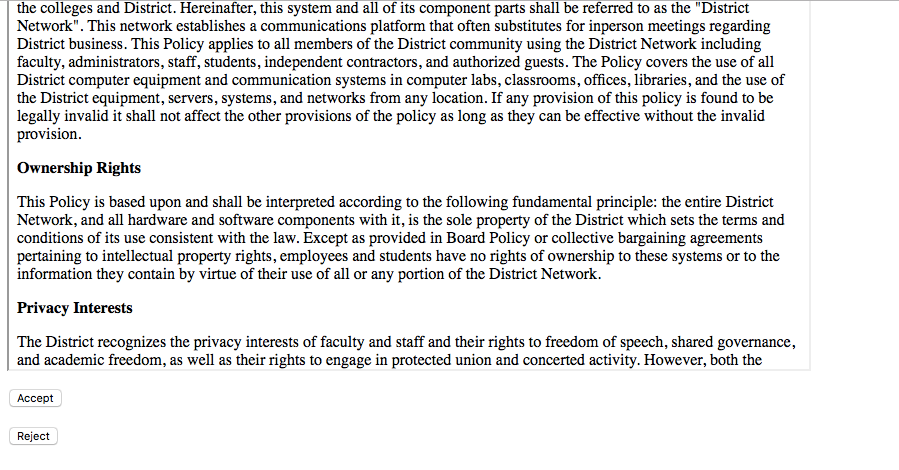
2. Read the
BP 3720 Computer and Network Use Policy and click
Accept at the bottom of the page.
3. The following screen means you have successfully connected to Coast-WiFi-Guest and can begin browsing the internet.